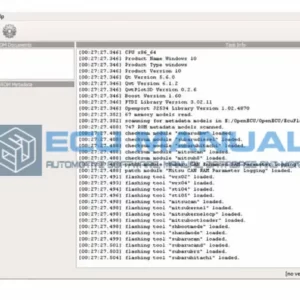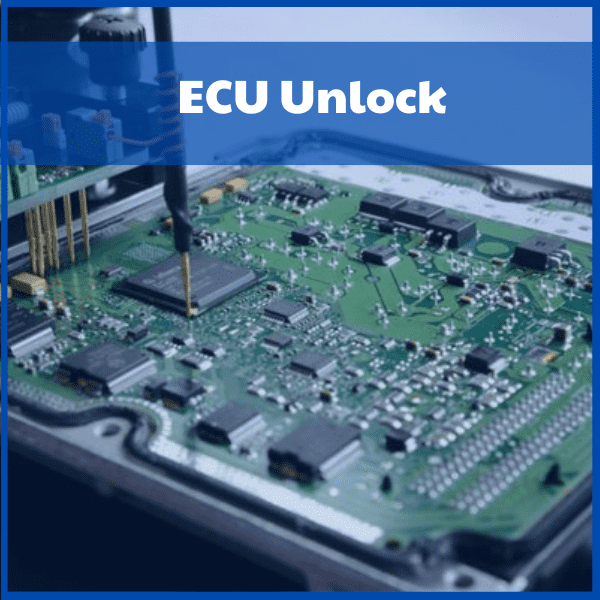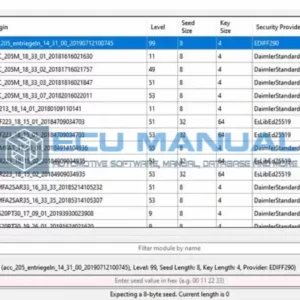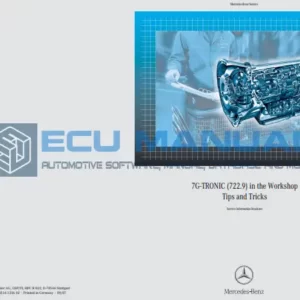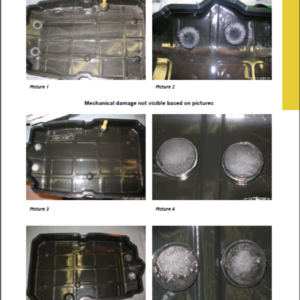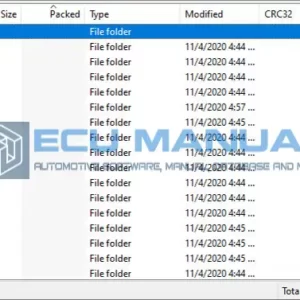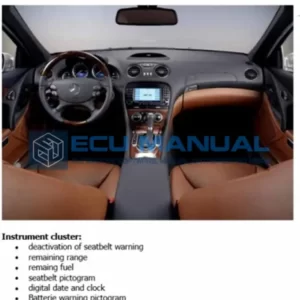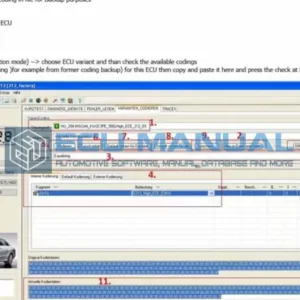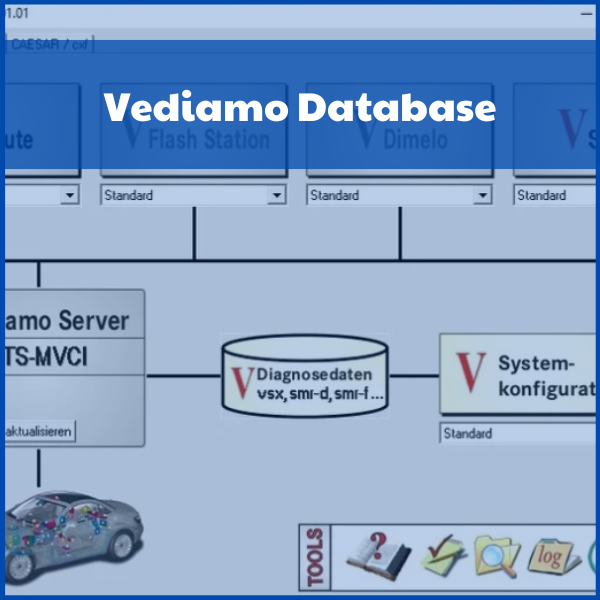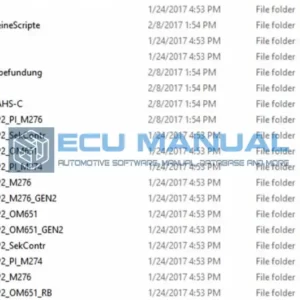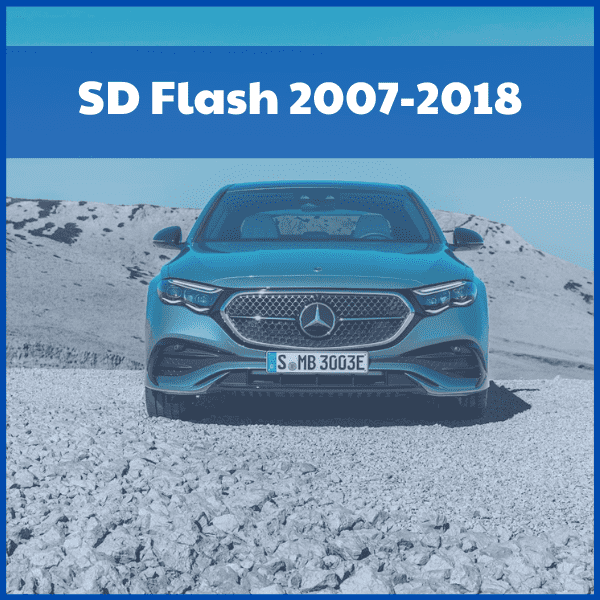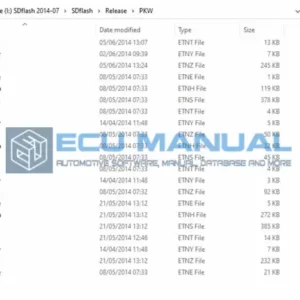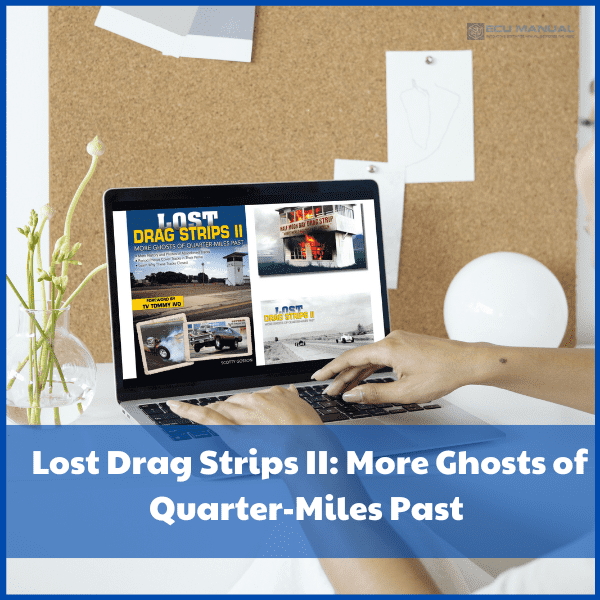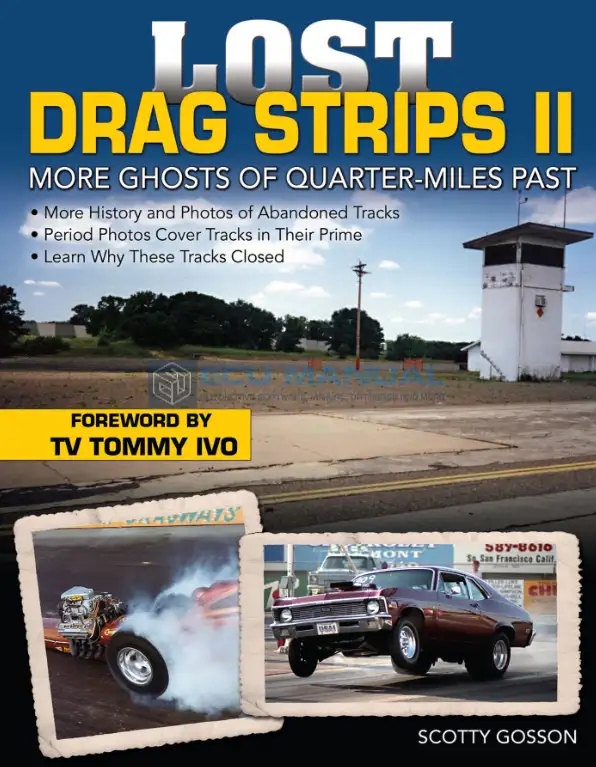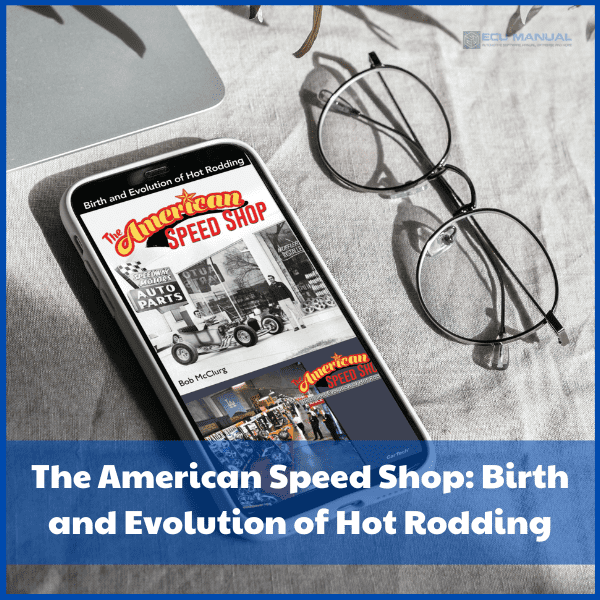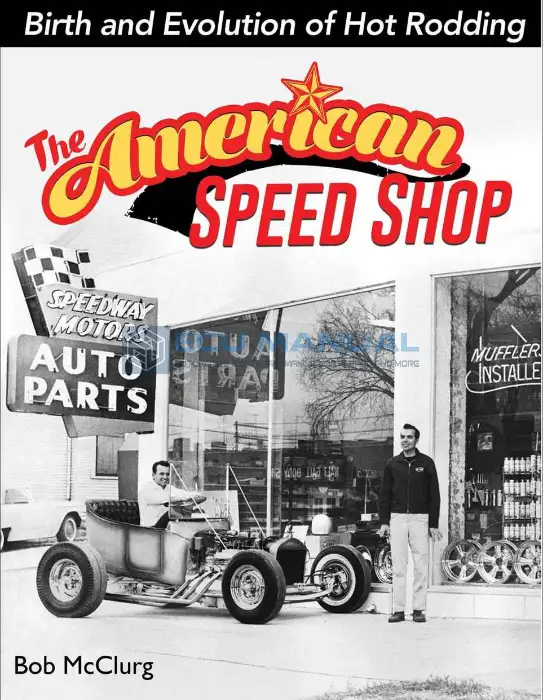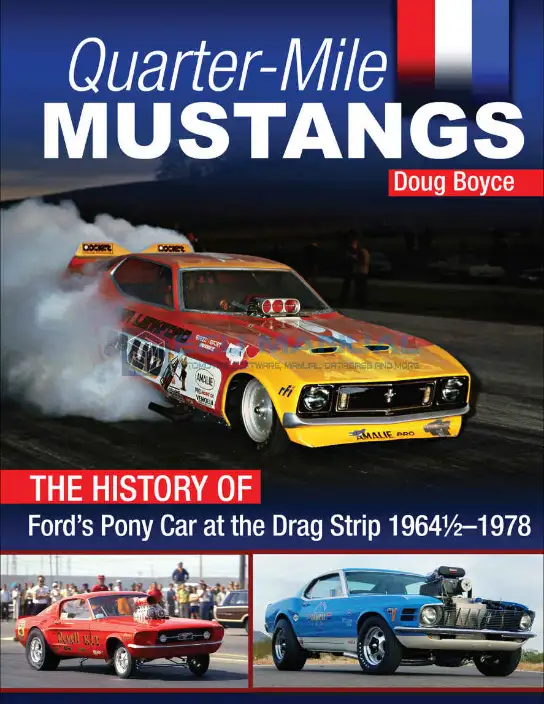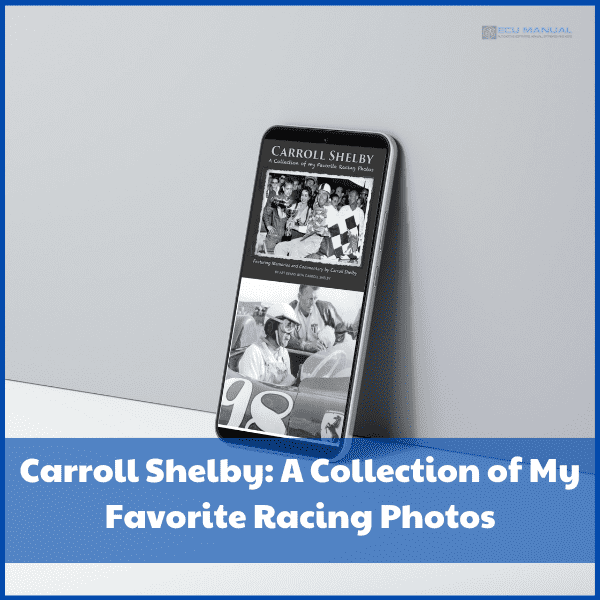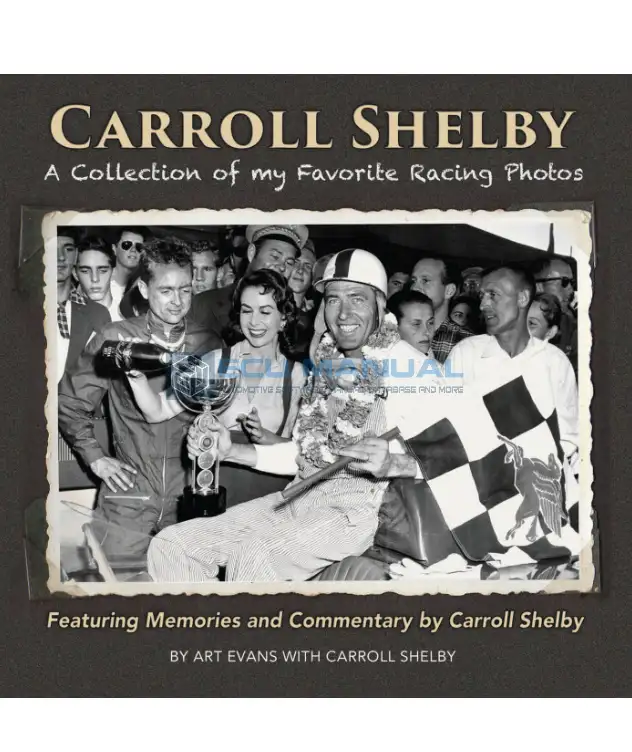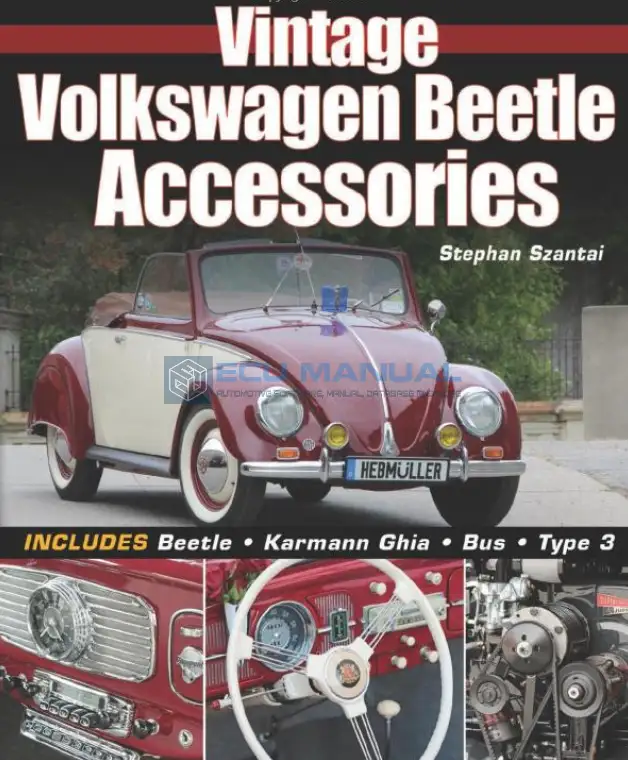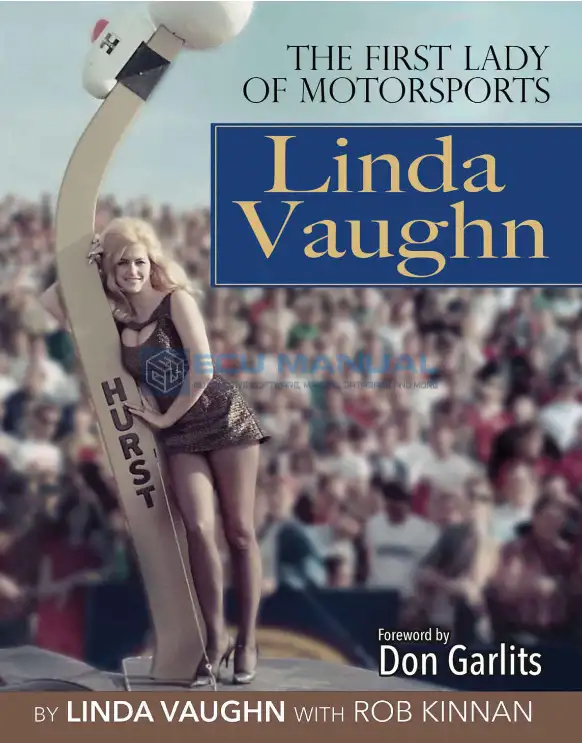No products in the cart.
F.A.Q Ecumanual
Q: How to download the best quality books?
A: You should download books on Firefox Browsers to ensure the best quality.
Q: What is the best way to download multiple files?
A: We recommend to use the Free Download Manager. In the manager settings choose the folder you need to download your files and set to download 1 file at the time. Then copy and paste to the manager all links you have received for your software and start downloading. With the optimal speed and catch it will download all of your files even if your internet is not stable and keeps disconnecting. Any links with unfinished download will be left in the manager list and the download can be started again.
Q: Download speed is slow or cuts down. What to do?
A: Lately we get heavy traffic and some time our server gets overloaded and even 500mbps speed line can’t help. Please download files one at a time. Also try a different web browser to download the files. We do strongly recommend to use a download manager for better download experience. One of the easiest to use download manager is “Free Download Manager” and you can download it from this link
Q: I need help to install the software I have bought from you. Can you help me?
A: We do not provide installation support (T.O.S.) as it would require an additional staff and software price would have to go up. We only provide download and installation error support and only if complete error details are provided in English. You can always hire a support if you wish, but you will have to negotiate the price yourself.
Q: The download link doesn’t work. What to do?
A: Do not use Edge or Chrome browsers to download the files! After recent (11.2020) these browsers updates a lot of different download links do not work or download is slow. All information traffic goes through Microsoft and Google servers for scanning purpose and some links are not supported and/or are disconnected automatically by their proxy servers. For security and other reasons we strongly advice you to use a Download Manager, Opera, Firefox or any other web browser. If by clicking on the link the download wont start, open link in the new tab or copy the link to another web browser (Hover the mouse over download link text, then click right mouse button and select “copy”. Open a different web browser, hover the mouse pointer over address bar and click right mouse button, then choose and click “paste”).


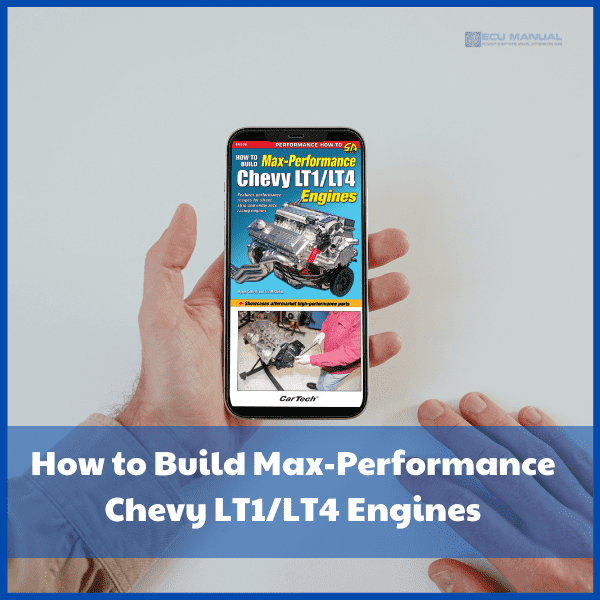
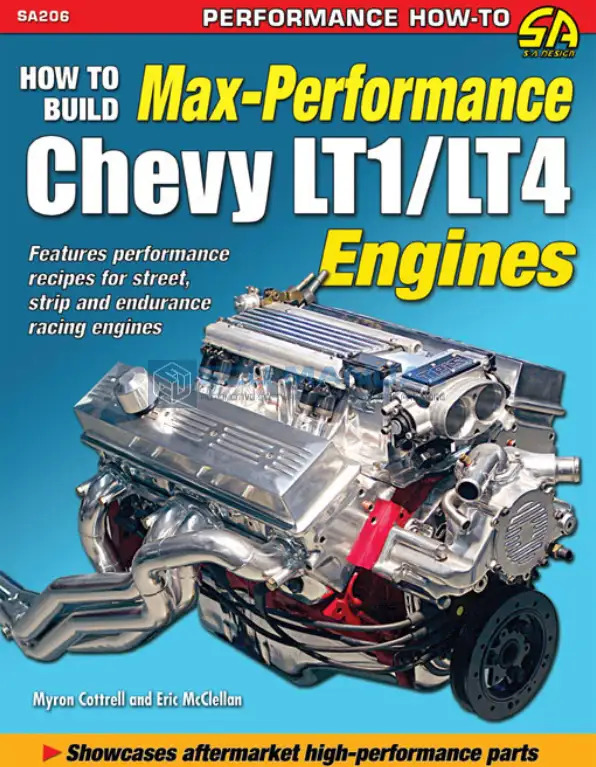
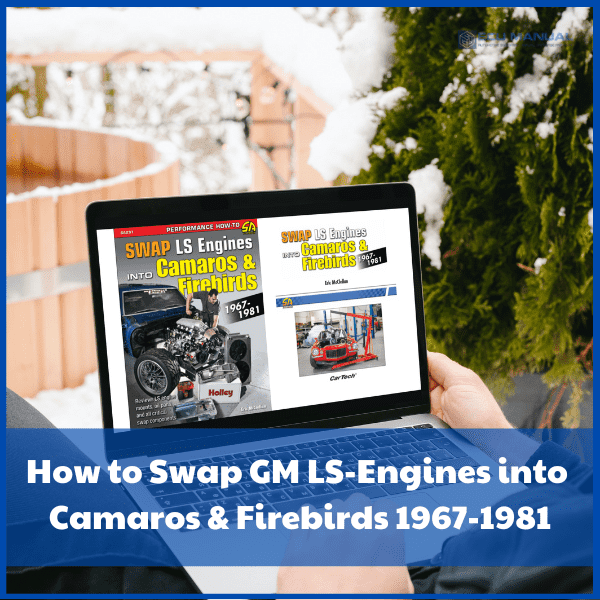
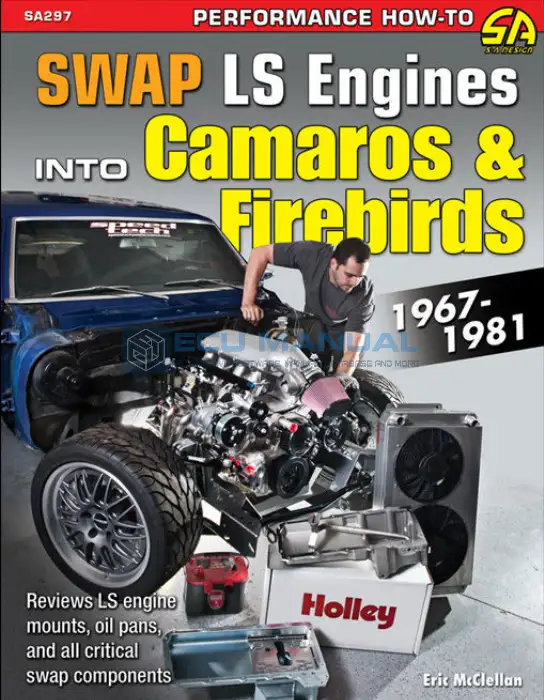

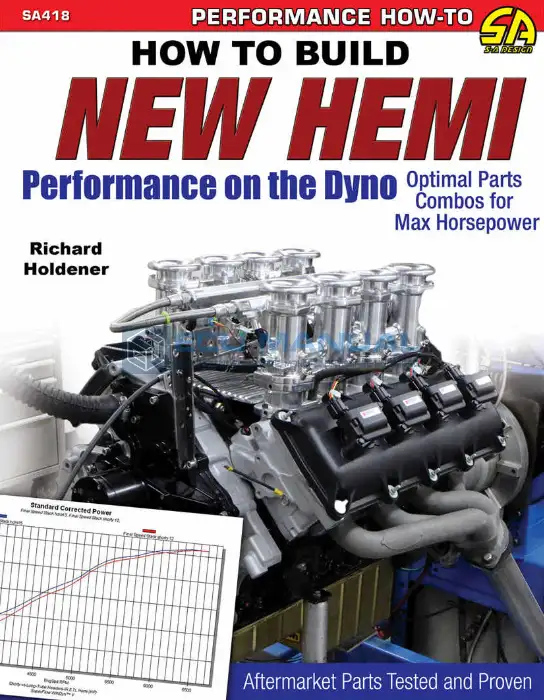



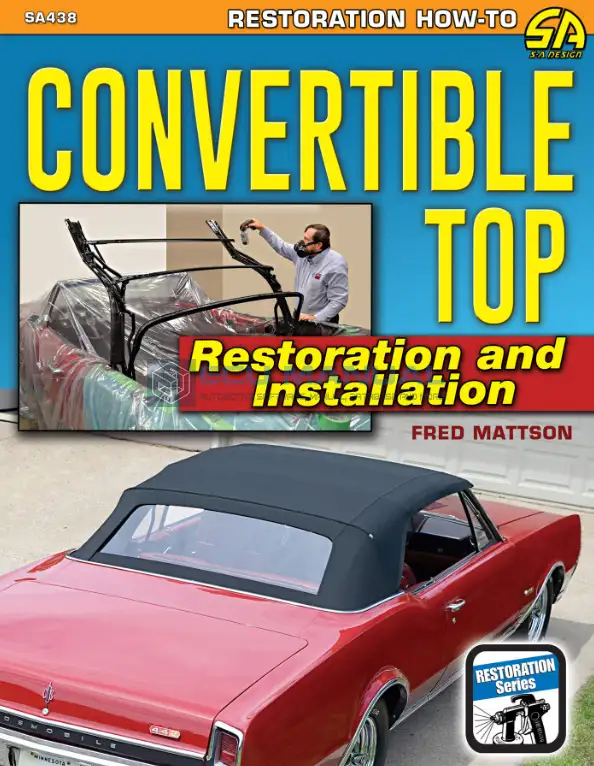


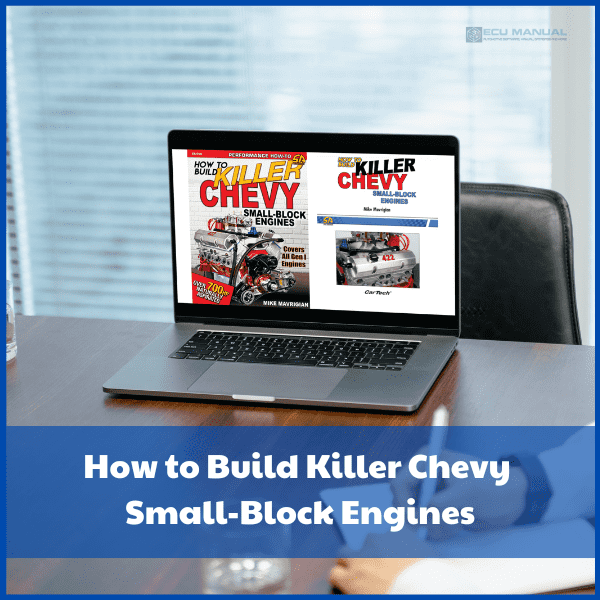
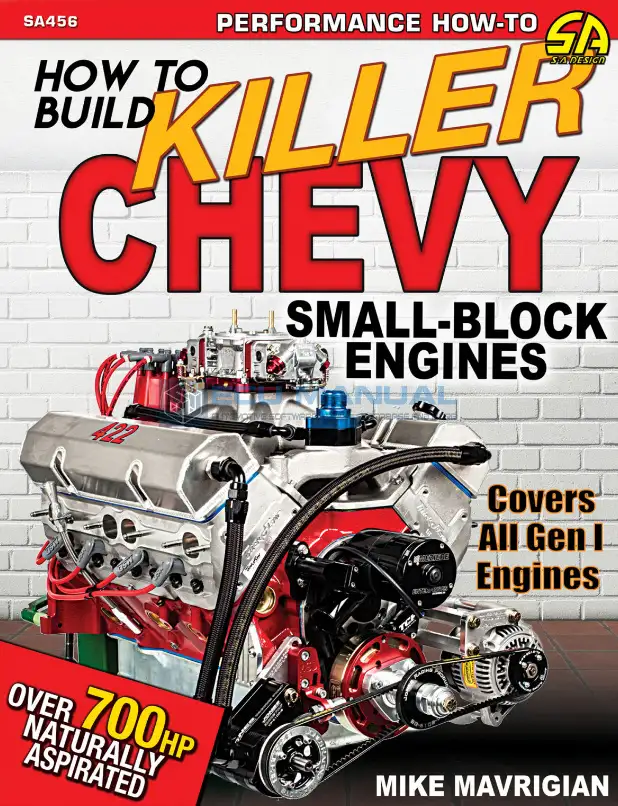
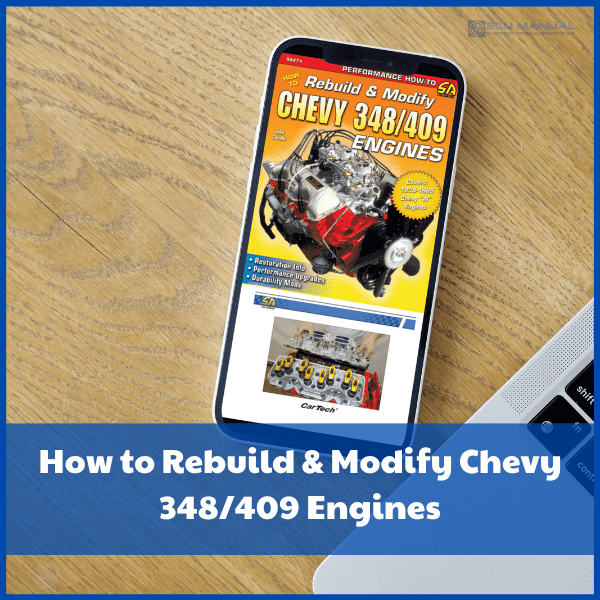
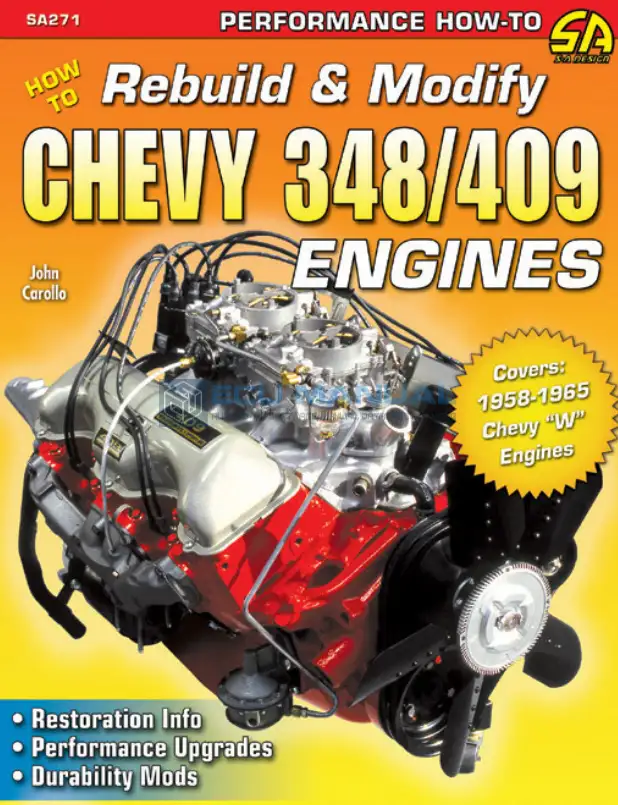
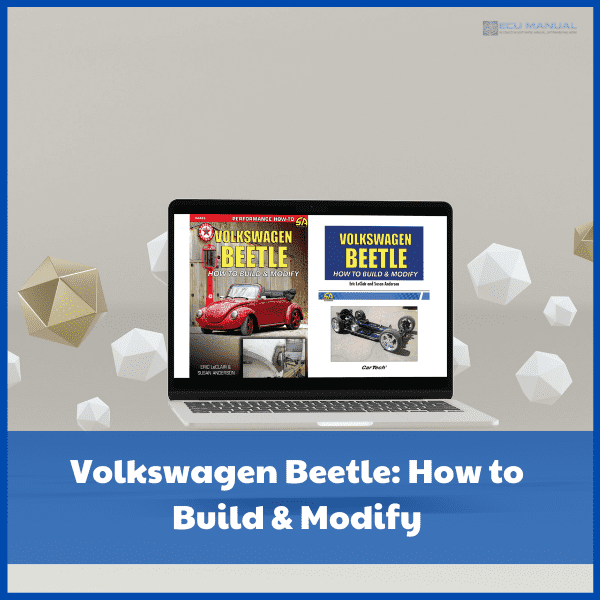
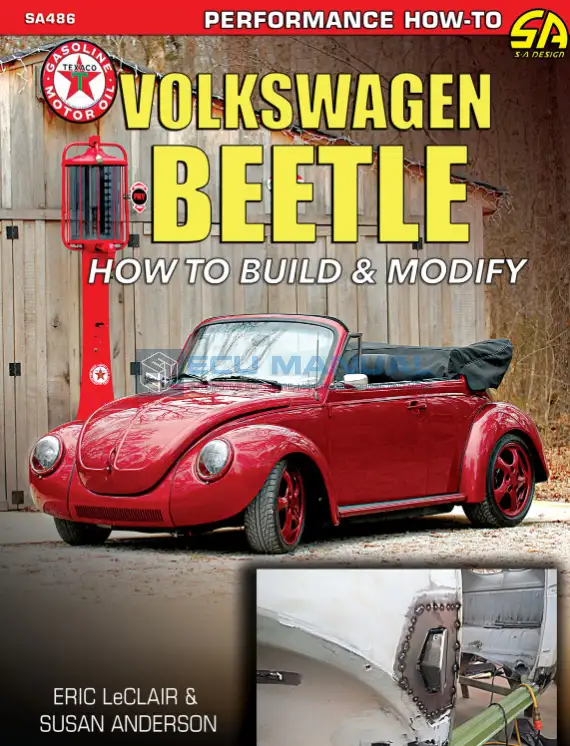

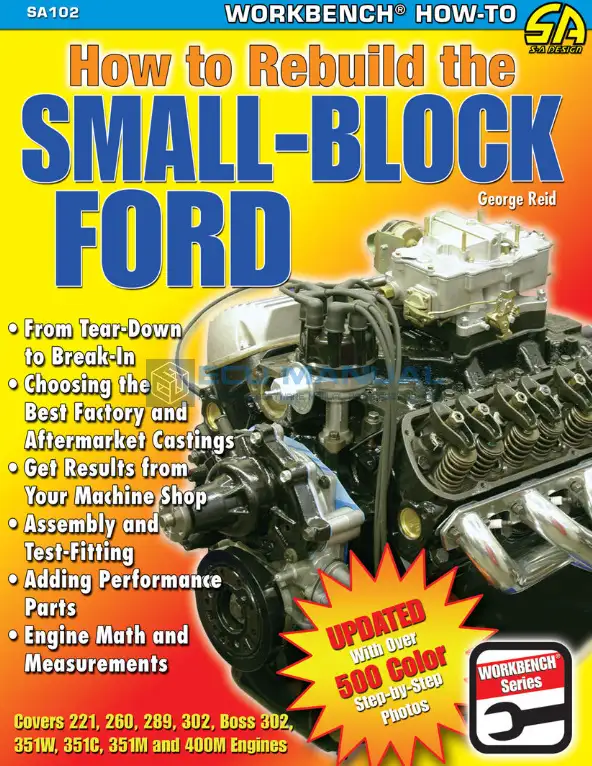
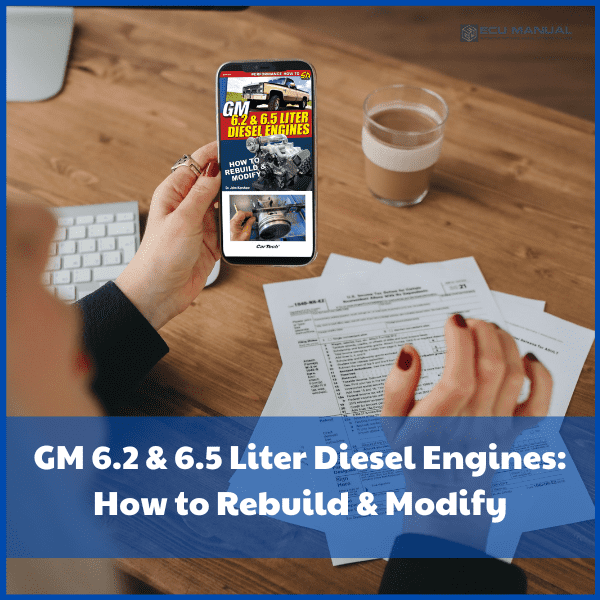

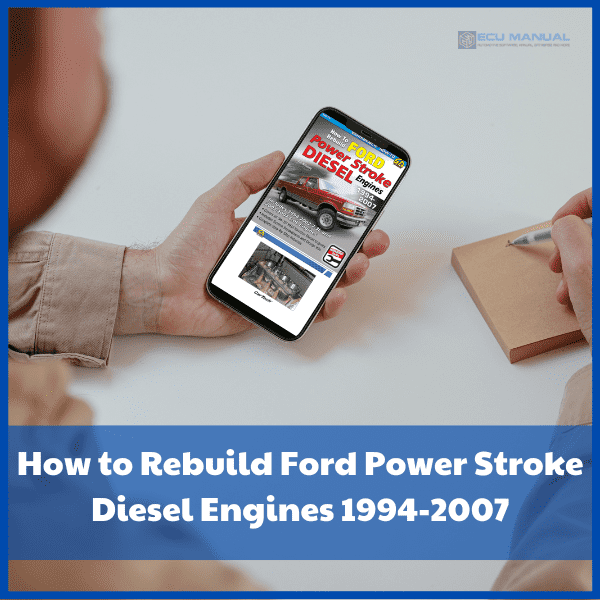

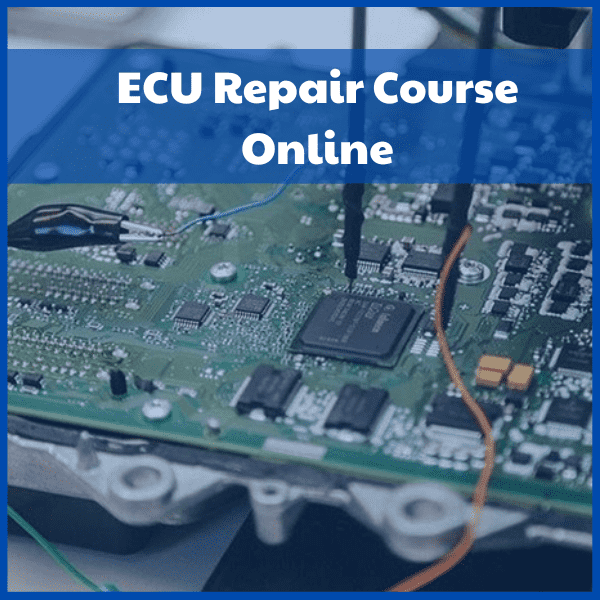
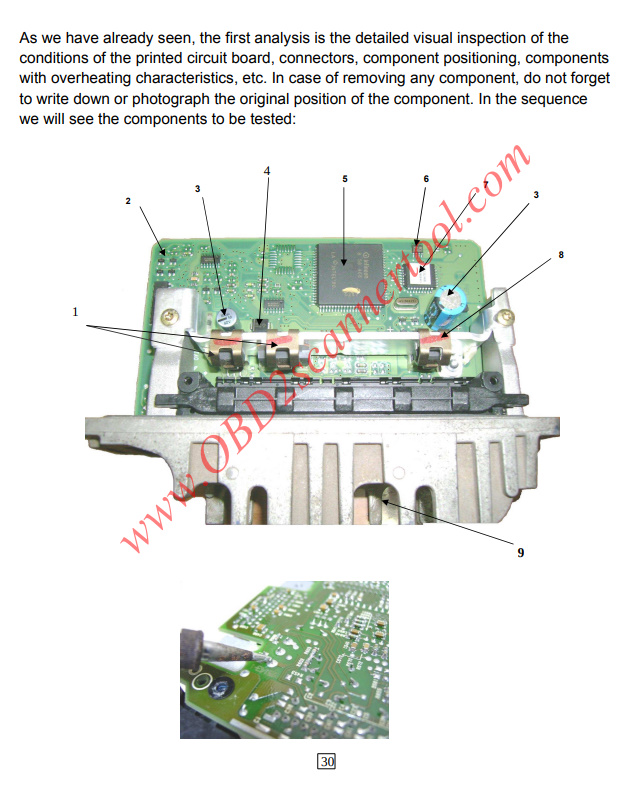

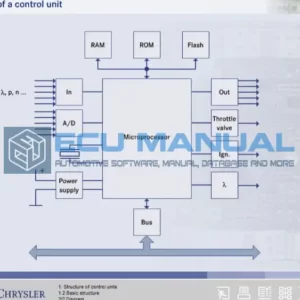
![[Programming an ECU] OPEN ECU - ECU Flash Software](https://ecumanual.net/wp-content/uploads/2021/10/Open-ecu-ecu-flash-software-ECU-Manual.png)